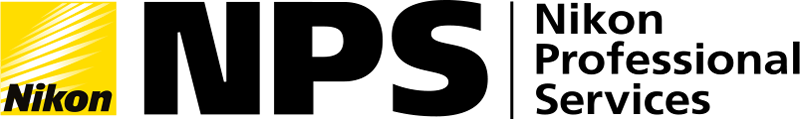Note: The changes listed below under “Still Photography”, “Video Recording”, “Playback”, “Controls”, “Displays”, and “Network” are detailed in the Supplementary Firmware Update Manual.
Note: Due to the addition of new menu items, some Custom Settings menu items have been renumbered.
■ Still Photography - • Added [Film grain options] to the photo shooting menu. You can use it to take grainy pictures that simulate the look of traditional film photography.
- • Added a [C15] high-speed frame capture + release mode option.
■ Video Recording - • Added [Film grain options] to the video recording menu. You can use it to take grainy videos that simulate the look of traditional film photography.
- • Selecting [ON] for [Hi-Res Zoom] in the video recording menu now displays a focus point on the detected subject in the shooting display.
■ Playback - • The [Record camera orientation] item in the playback menu now has separate options for [Photos] and [Video]. The camera orientation for video recording and time-lapse video recording can also be saved.
■ Controls - • Added a [Maximum aperture Lv] item to the [CUSTOM SETTINGS MENU] in position of a13.
- • Added a [Focus limiter setting] item to the [CUSTOM SETTINGS MENU] in position of a15.
- • Added a [Minimum] option to Custom Setting c2 [Self-timer] > [Interval between shots] in the [CUSTOM SETTINGS MENU].
- • Added assignable roles to the custom controls via the following items in the [CUSTOM SETTINGS MENU].
- - f2 [Custom controls (shooting)]
- - g2 [Custom controls]
- • Exposure compensation and ISO sensitivity can now be assigned to the command dials in mode M using g2 [Custom controls] > [Command dials] > [Exposure setting] in the [CUSTOM SETTINGS MENU].
- • Added [Automatic monitor display switch] to the [SETUP MENU].
- • Contents of [Camera sounds] in the [SETUP MENU] have been changed. Now you can select whether the camera makes an electronic shutter sound during high-speed frame capture + or pixel shift shooting. The electronic shutter sound volume can also be adjusted.
■ Displays - • Added an [Only during zoom] option to a12 [Focus peaking] in the [CUSTOM SETTINGS MENU].
- • Added a framing grid option of 4:3 to d16 [Grid type] in the [CUSTOM SETTINGS MENU].
- • Added a framing grid option of 9:16 to g14 [Grid type] in the [CUSTOM SETTINGS MENU].
■ Network - • Added [USB streaming (UVC/UAC)] to [USB] in the [NETWORK MENU].
- • Changed some messages and the default values related to Nikon Imaging Cloud.
- • A new method for adding Picture Controls from Nikon Imaging Cloud is now available.
- • Added [Wi-Fi connection (STA mode)] which allows you to connect the camera to the smart device via a wireless LAN access point.
■ Other Changes - • [Pixel shift shooting] options can now be set when the self-timer mode is selected.
- • Pre-Release Capture is now available from compatible Bluetooth remote controllers.
- • Aperture is no longer restricted when recording videos in mode S (Shutter-priority auto).
- • The tonal characteristics have been changed when [ON] is selected for Custom Setting g13 [View assist] in the [CUSTOM SETTINGS MENU].
- • The headphone volume level can now be adjusted in the “i” menu during video recording.
- • Voice memo recording is now available with external microphones.
- • Changed the specifications for uninterrupted video output to HDMI devices such as external monitors when recording ended.
- • Fixed the following issues:
- - The camera displayed the message “The shutter is closed. To start shooting, press the shutter-release button.” in rare circumstances, when single frame shooting was repeated with the monitor closed.
- - The [Maximum aperture] values set for [Lens number] at positions 18 and 19 in the non-CPU lens data feature were not correctly applied when shooting.
|